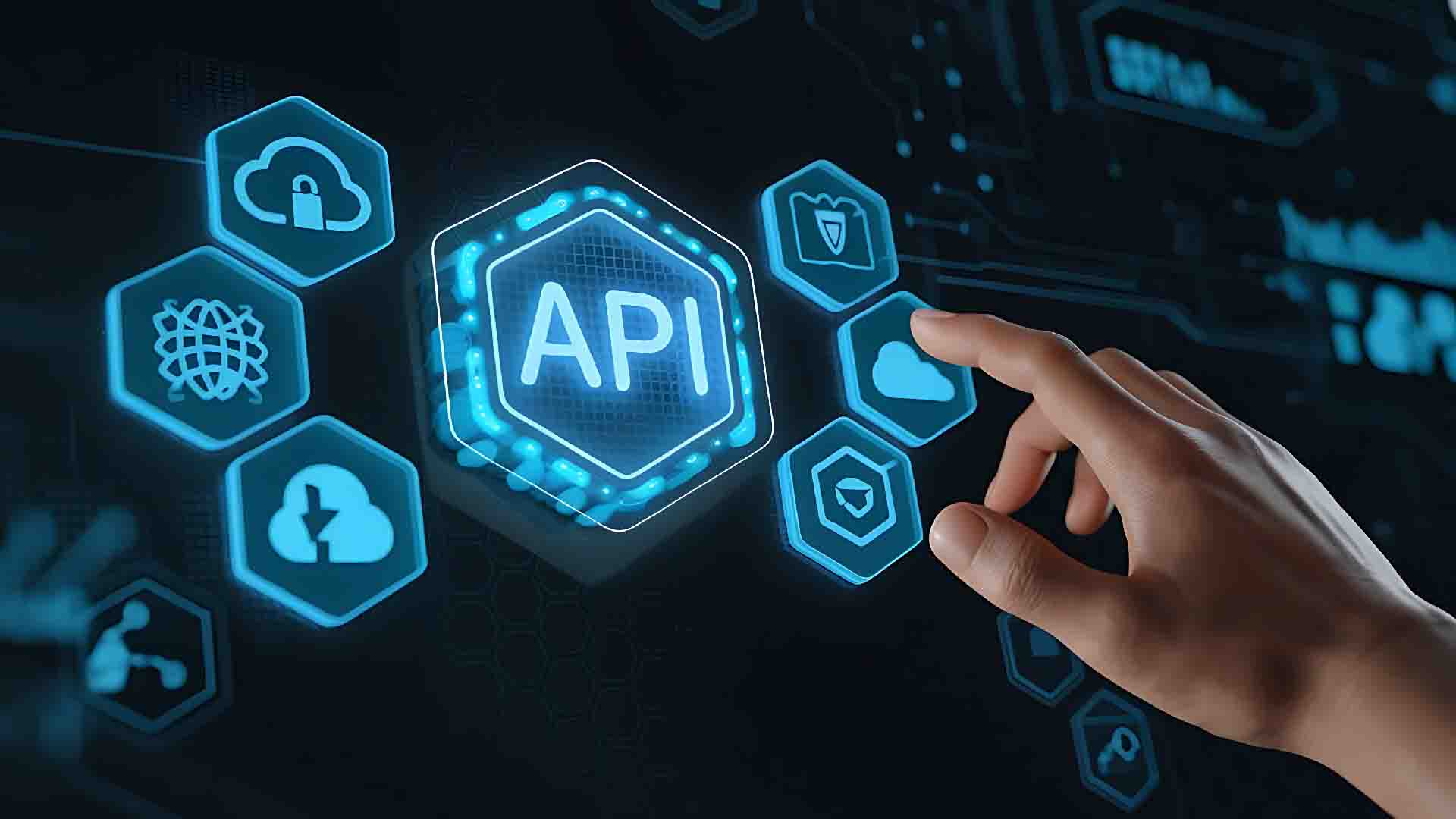In today’s competitive real estate market, businesses are constantly seeking smarter ways to engage with clients. With billions of users worldwide, WhatsApp has become an essential communication tool. To help real estate companies tap into this powerful platform, WhatsApp introduced the WhatsApp Business API — a robust solution designed for large-scale client interactions. In this blog, we’ll dive into everything you need to know about the WhatsApp Business API, its benefits for real estate, how it integrates with contact center IVR systems, the role of IVR numbers, and the simple steps to set it up for your real estate business.
What is WhatsApp Business API?
The WhatsApp Business API is an essential tool for real estate businesses looking to connect with clients on a larger scale. Through automated messaging, chatbots, templates, and system integrations, this API enables personalized, efficient, and real-time communication. Ideal for medium to large real estate agencies, it allows seamless engagement on a platform trusted by billions, enhancing both the customer experience and operational efficiency.
The API supports two-way conversations, making client interactions more dynamic and responsive. Real estate businesses can also track message delivery and read status to gain valuable insights. Additionally, it integrates smoothly with CRMs, IVR systems, and other enterprise tools, centralizing all customer communication in one place.
-
1. Enhanced customer communication
The WhatsApp Business API enables real-time, personalized communication that strengthens customer relationships. It helps businesses respond quickly and offer tailored support at scale.
Faster Response Time: Engage with customers instantly through automated replies and real-time messaging, reducing wait times and boosting satisfaction.
Personalized Customer Support: Use customer data to deliver tailored interactions, making conversations more relevant and building deeper trust with your audience.
Benefits of WhatsApp Business API
The WhatsApp Business API provides numerous advantages for businesses aiming to enhance customer communication and boost engagement effectively.
2. Increased customer engagement
The WhatsApp Business API helps businesses create engaging and interactive customer experiences. It supports rich media and automation tools to improve communication.
Rich Media Messaging: Share images, videos, and documents to highlight products and services in a visually impactful way.
Automated Templates: Use predefined message templates to send timely updates, confirmations, and responses at scale.
3. Automating business processes
The WhatsApp Business API empowers businesses to automate daily operations and improve efficiency. Integration with internal systems helps streamline key customer-facing tasks.
Process Automation: Automate tasks like order tracking, appointment scheduling, and feedback collection to reduce manual effort and errors.
Seamless System Integration: Connect WhatsApp with CRMs, booking tools, or support platforms to deliver a smooth, end-to-end customer experience.
4. Secure and Reliable
WhatsApp Business API places a strong emphasis on privacy and data protection through end-to-end encryption. This makes it a secure and trustworthy platform for business communication.
End-to-End Encryption: All messages are fully encrypted, ensuring that only the sender and recipient can access the content.
Trusted Communication Channel: WhatsApp’s commitment to data security builds user trust, making it ideal for handling sensitive business conversations.
Setting up WhatsApp Business API
To get started with the WhatsApp Business API for your business, follow these essential setup steps:
Visit the WhatsApp Business API Website:Go to the official WhatsApp Business API page and apply for access to begin the setup process.
Select an Authorized Solution Provider: Choose a trusted WhatsApp Business API provider to assist you with integration and provide the necessary infrastructure.
Agree to WhatsApp's Policies: Review and accept WhatsApp’s Business and Commerce Policies to ensure your business complies with their guidelines.
Complete Business Verification: Undergo WhatsApp’s business verification process to confirm your business’s authenticity and credibility.
Integrate with Your Existing Systems: Connect the WhatsApp Business API to your CRM, ticketing system, or e-commerce platform for smooth data integration.
Integration with Contact Center IVR
Contact Center Interactive Voice Response (IVR) is a crucial part of modern customer support systems. By integrating the WhatsApp Business API with your IVR, businesses can enhance customer interactions and unlock a range of powerful capabilities for improved efficiency and service.
What is Contact Center IVR?
An IVR (Interactive Voice Response) system for contact centers automates phone interactions, allowing callers to navigate menus, provide information, and be routed to the appropriate department or agent. Callers can use either their keypad or voice commands to select options and streamline the process.
The Importance of IVR Number
An IVR number, or virtual number, is a dedicated telephone number linked to an IVR system. It allows businesses to receive calls and route them to the appropriate department or agent based on customer input or preset rules.
Using WhatsApp Business API with IVR Number
Integrating the WhatsApp Business API with an IVR number creates a seamless multi-channel customer experience. This integration gives customers the flexibility to choose between interacting via voice calls or WhatsApp messages, enhancing convenience and accessibility.
Steps to Implement WhatsApp Business API with IVR Number
Select an IVR Provider:Choose a trusted IVR service provider that supports integration with the WhatsApp Business API.
Get an IVR Number: Obtain an IVR number that can handle both voice calls and WhatsApp interactions for seamless communication.
Set Up IVR Menu: Configure an IVR menu that offers clear options for both voice calls and WhatsApp messaging, ensuring easy navigation for customers.
Route Calls and Messages: Program the IVR system to direct incoming calls and WhatsApp messages to the right agents or departments based on customer inputs.
Manage Conversations: Use the WhatsApp Business API platform to efficiently manage conversations, reply to messages, and provide customer support.
Key features of WhatsApp Business API
The WhatsApp Business API provides businesses with a variety of features to improve customer communication and boost engagement.
Two-way Messaging: Businesses can send and receive messages, enabling real-time support and interactive conversations with customers.
Message Templates: Create pre-approved templates for automated responses, order updates, and more, ensuring consistent communication.
Media Sharing: Send images, videos, and documents to showcase products, provide instructions, and engage customers.
Business Profile: Set up a detailed profile with your business info to build trust and provide easy access to key details.