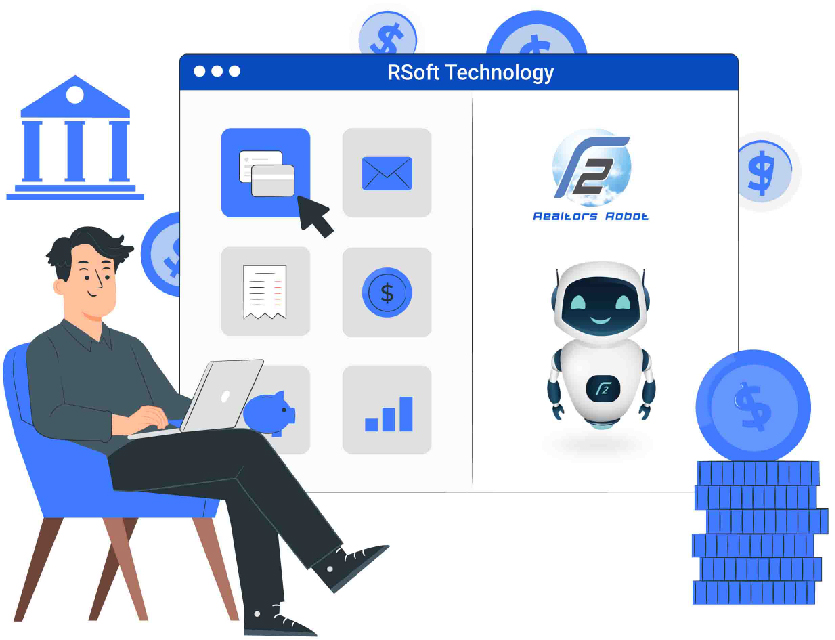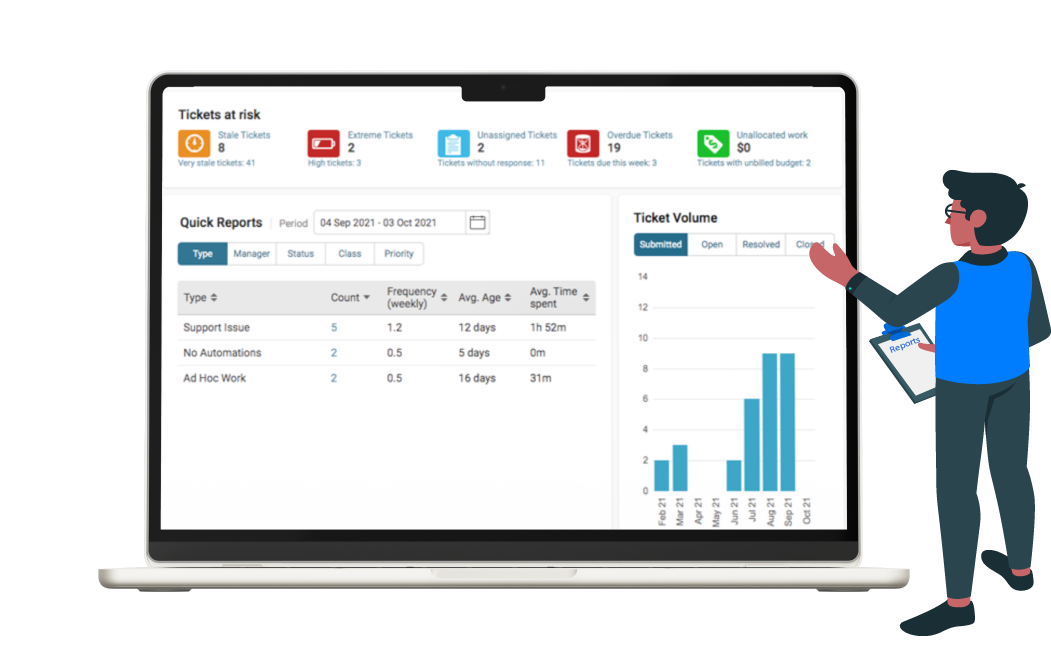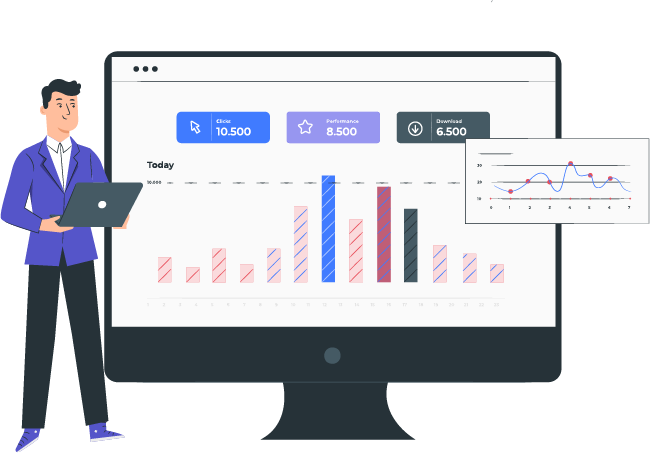Track The Ticket Request Channel
Streamline ticket management by unifying requests from your website, social media, email, and other channels into a single CRM dashboard. Analyze
Seamlessly centralize tickets from all communication channels in one RealtorsRobot CRM dashboard.
Effectively track ticket sources to identify high-performing customer interaction and lead channels.
Strategically optimize engagement on channels driving the most potential client leads consistently.
Focus attention on top-performing channels to boost lead generation and overall sales efficiency.